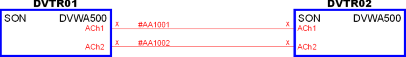Cable Color Settings
VidCAD users can easily change the color of equipment inputs, outputs and cables based on signal type in the Set Signal Colors window.
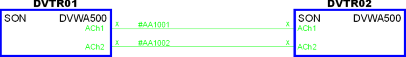
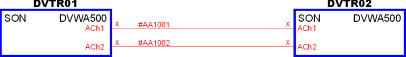
The following procedure will show you how to change the color of Signal Types.
1. Select “Color Linetype Settings” from the VidCAD Settings ribbon or toolbar.
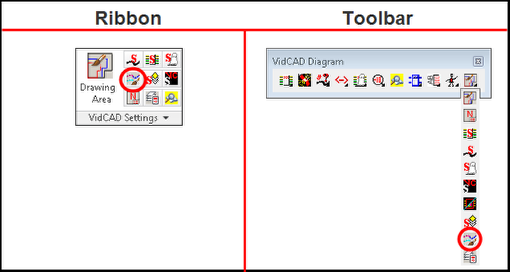
2. Select the button of the signal type you wish to modify.
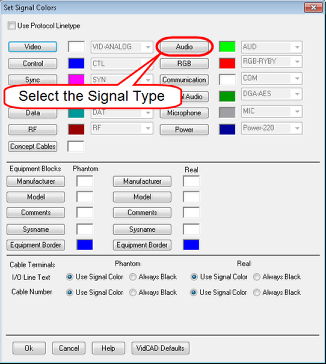
3. Select the new signal color for the selected Signal Type.
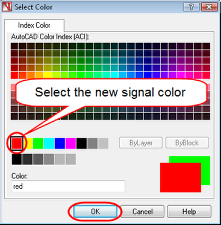
4. All Equipment Inputs, Outputs and Cables using the modified Signal Type are now changed in this drawing.