2nd Cable Number
The Cable Create process will automatically place a single cable number to the right of a source piece of equipment. An optional 2nd cable number can display to the left of the destination equipment if the length of the cable line in the drawing exceeds a certain distance (40 units by default). The distance needed before a 2nd cable number will appear can be modified to meet your needs.
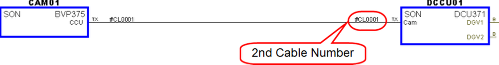
The following procedure will show you how to edit the “2nd Cable Number” setting.
1. Select “Cable Settings” from the VidCAD Cables ribbon or toolbar.
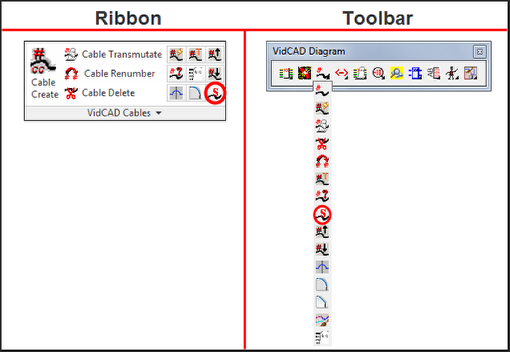
2. The Cable Settings window now displays and the 2nd cable number settings can be found in the Cable Numbers area (as shown in the image below).
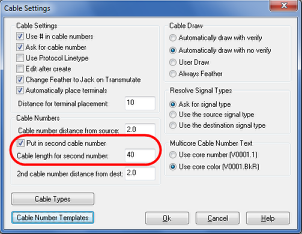
3. Modify the Cable Number settings as desired and select “Ok.” All future cables created will use your new settings.