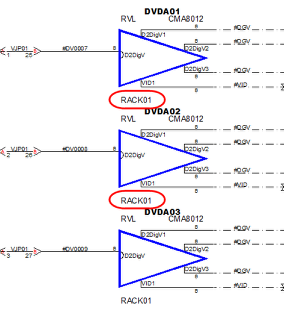Using Multi Comment Edit
The Multi Comment Edit allows users to change the Comment field definition on equipment blocks already in a VidCAD drawing one at a time or in selectable groups.
The procedure below will show you how to use the Multi Comment Edit command.
1. Select “Multi Comment Edit” from the VidCAD Equipment ribbon or toolbar.
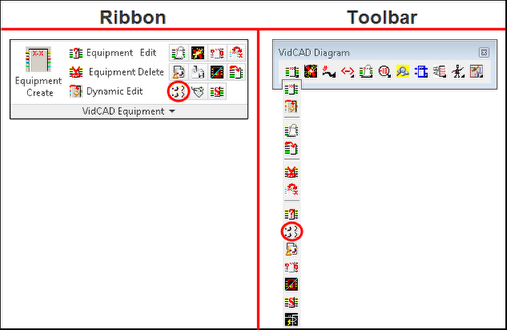
2. Draw a window around the equipment you want to modify.
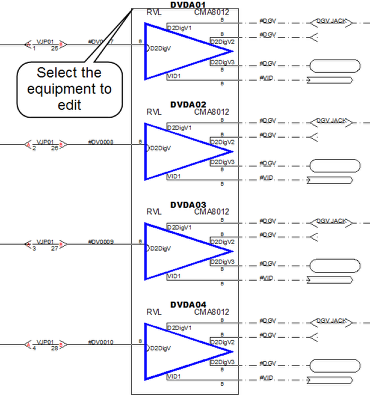
3. The Multi Comment Edit window should now display, listing all of the equipment you selected.
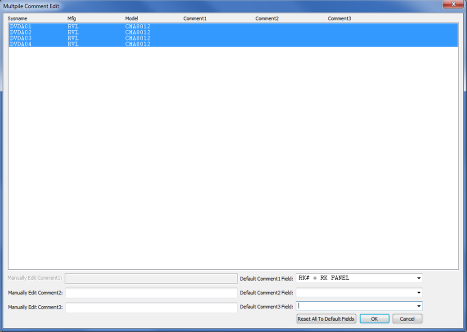
4. Select the new comment field to use for the selected equipment. You can change data fields for all three comment fields.
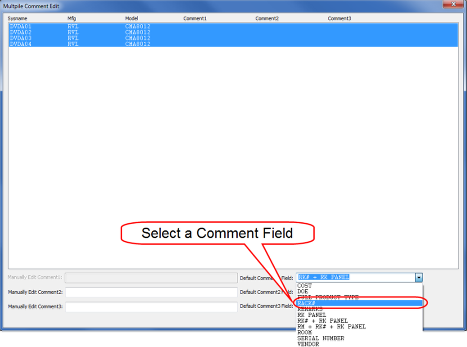
5. Select “OK” to complete changes to equipment blocks.
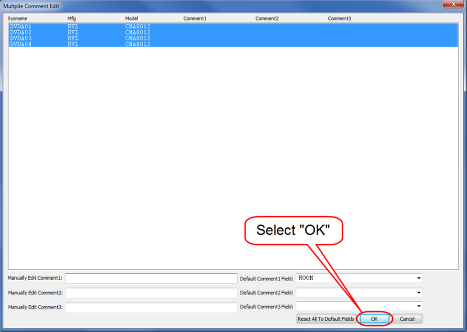
6. The equipment blocks should now display the comment field you selected.