Equipment Border Color Settings
VidCAD users can easily change the color of equipment borders before or after they are placed on a drawing. The colors of Phantom and Real equipment can be controlled independently.
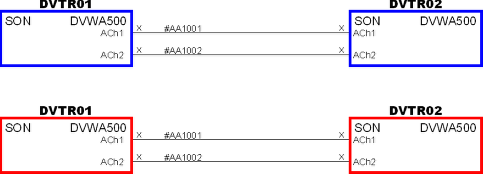
The following procedure will show you how to change the color of equipment blocks.
1. Select “Color Linetype Settings” from the VidCAD Settings ribbon or toolbar.
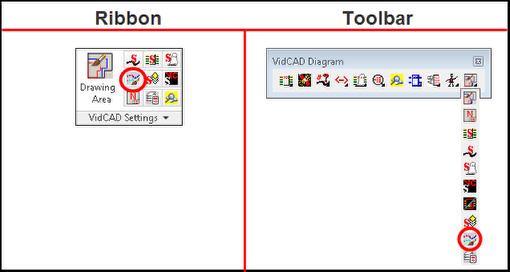
2. Select “Equipment Border” from the Phantom or Real area of the Set Signal Colors window.
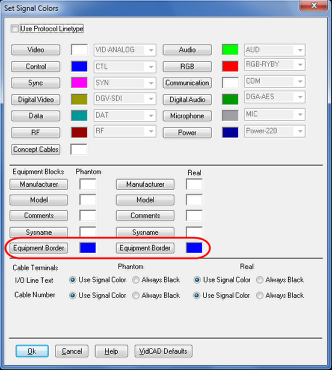
3. Select the new border color.

4. All equipment borders in the drawing are now changed for all equipment blocks in the drawing.