Using Dynamic Edit to Edit Equipment
Dynamic Edit (formerly known as Equipment Recall 2) is an enhanced and expanded combination of the Equipment Recall, Equipment Edit, and Cable Edit commands. It lists all equipment currently in the project database in an organized tree structure that can be browsed according to SYSNAME, or the Rack or Room in which the equipment resides. You can select from this list to recall an equipment item that has been previously created and entered into the database. You can also select specific equipment or cables and modify certain database values.
The procedure below will guide you through using Dynamic Edit to Edit Equipment.
1. Select “Dynamic Edit” from the VidCAD Equipment ribbon or toolbar.
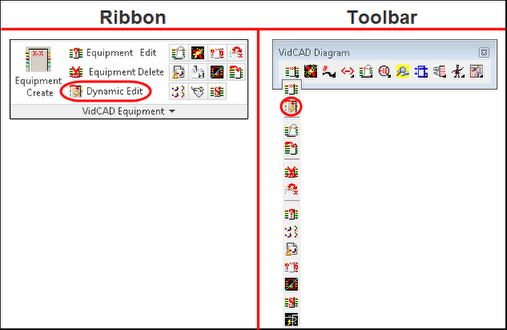
2. The Equipment Recall, Equipment Edit and Cable Edit Palette (aka: Dynamic Edit) now displays.
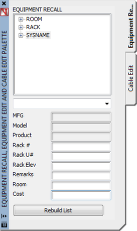
3. Expand the Sysname tree to view the list of project equipment.
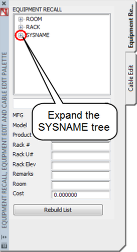
4. Select the piece of equipment you want to edit.
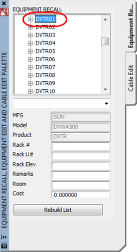
5. Data in any of the fields circled below can be modified.
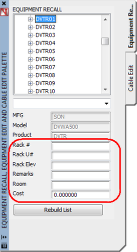
6. Select any other piece of equipment from the list or close Dynamic Edit to save your database changes.