Using Cable Edit
When Cables are transmutated, or created in real mode, information related to the cable is entered into the project database. Some of this information can be changed and custom information can be entered using the Cable Edit command.
In this example, you will add comments about this cable into the project database.
1. Select “Cable Edit” from the VidCAD Cables ribbon or toolbar.
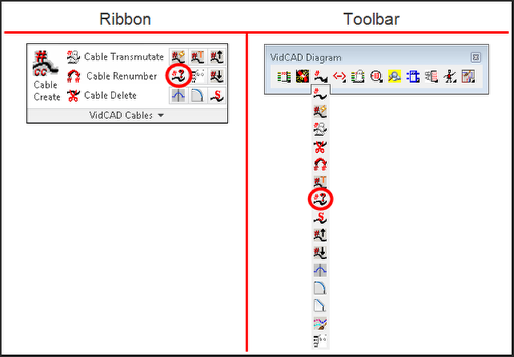
2. The Cable Edit window now displays. From the Cable Edit window you can select the ellipsis (…) to query for the cable you wish to edit.
-OR- Type in the cable number and click “Ok.”
-OR- Click on a cable.
3. Select the cable to edit.
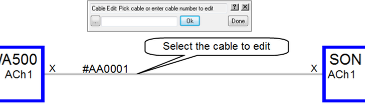
4. After a cable is selected, the Cable Edit window appears. From the Cable Edit window you can modify data in the Cable Length, Connector information, and Comments field.
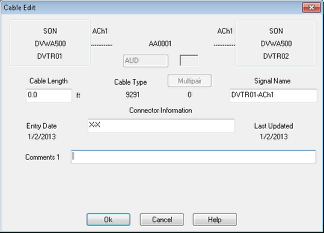
5. If any changes are made, select “Ok” to save the changes to the project database.
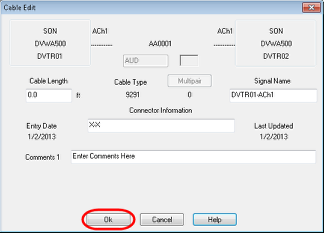
6. Changes are now saved to the project database.
7. Select the next cable to edit, or press “Esc” to exit the command.