Text Position
There are seven text attributes available on every DA block in VidCAD: Sysname, Manufacturer Abbreviation, MFG Display name, Model, and three Comment fields. Each of these attributes can be placed in any one of 48 different positions. The image below shows just four of the hundreds of different text position combinations.
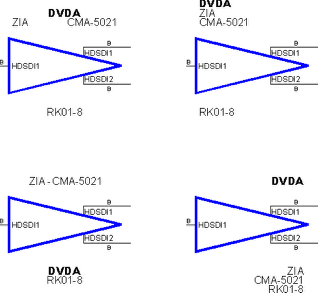
The following procedure will show you how to change the position of text on equipment blocks.
1. Select “Equipment Settings” from the VidCAD Equipment ribbon or toolbar.
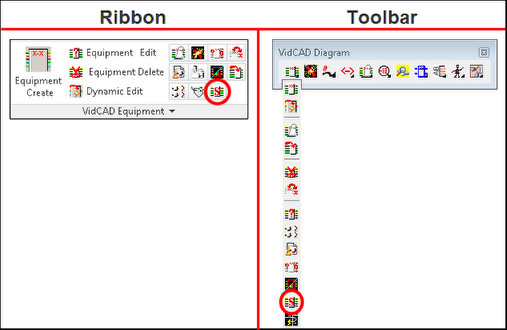
2. Select “DA” from the FlexiBLOCK Settings area of the Diagram Equipment Settings window.

3. Select “Text Placement” from the Flex DA Style Settings window.
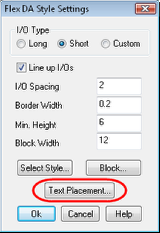
4. The Text Placement window provides a text position guide on the left hand side and assigns a numeric value to all available positions. In the Position area of the Text Placement window, you can enter a position for each of the seven attributes placed on DA blocks. Any values inside of the red border of the guide on the left side of the Text Placement window will place the attribute inside of the equipment border.
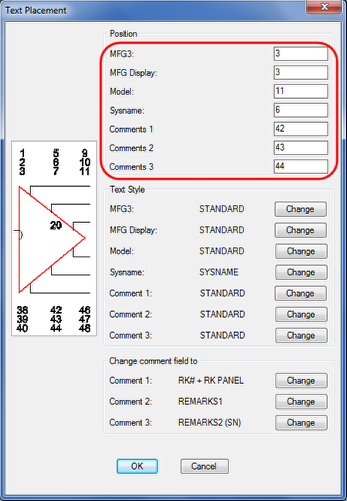
5. In the example below, the text placement for all attributes has been changed to the top left of the equipment block by using positions 1-3.
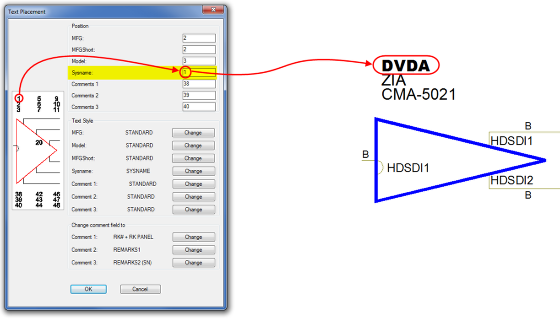
6. Change the Text Placement to your desired position.
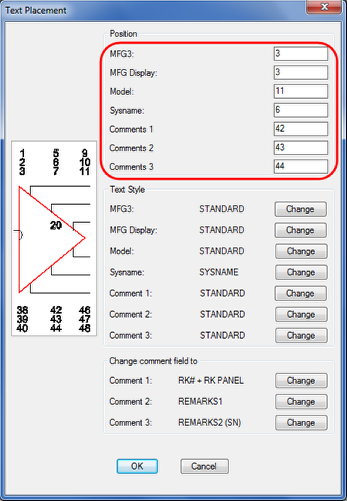
7. Select “Ok” and all future DA blocks added to this drawing will use this Text Placement setting.