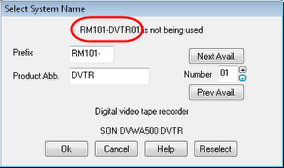Sysname Prefix
When equipment is transmutated or added to a drawing in real mode, you have the option of adding a prefix to the System Name. This prefix can be modified before you begin adding equipment to the project database or on the fly as you add equipment. Sysname prefixes are often used to designate a room or project name and number.
The following procedure will show you how to modify the default Sysname prefix.
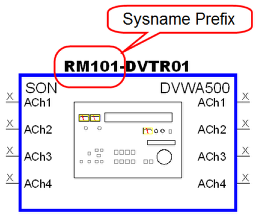
1. Select “Equipment Settings” from the VidCAD Equipment ribbon or toolbar.
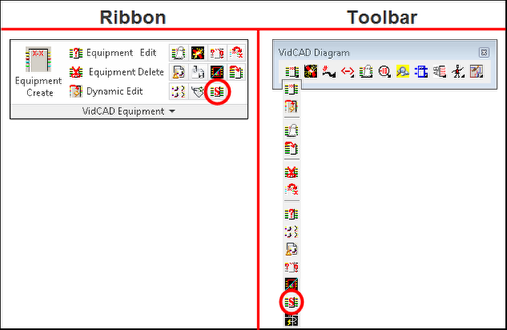
2. In the Diagram Equipment Settings window, locate the System name prefix field.

3. Enter your desired System name prefix then select “Ok.”
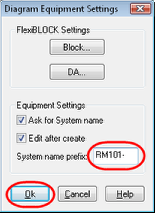
4. The next piece of equipment you create (in real mode) or transmutate will add the Sysname prefix to the equipment product type and a number to create the equipment System Name.