Equipment Settings Overview
One of the very best features in VidCAD is that it automates the drafting process. In diagram drawings, equipment blocks are built automatically for equipment you select based on default drafting settings. You can customize the look, color, size, and other style settings to meet your or your customer's needs by modifying information in the Equipment Settings window. The images below show you just two of thousands of combinations you can set to modify the look of equipment blocks.
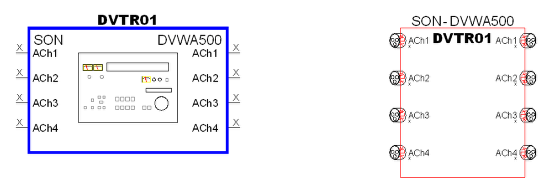
The remainder of this chapter will guide you through each of the Equipment Settings options.