Renumbering a Cable
You can renumber single or multiple cables during one renumber operation. This exercise shows you how to renumber a single cable.
1. Select “Cable Renumber” from the VidCAD Cables ribbon or toolbar.
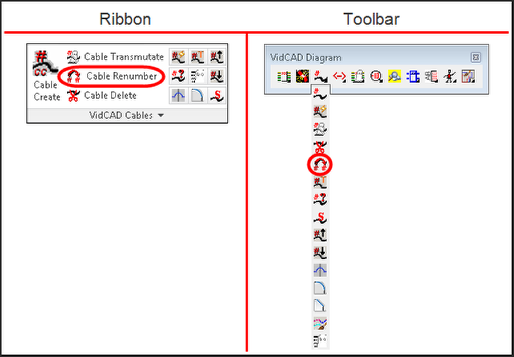
2. The Cable Renumber selection window now displays with multiple selection options including Crossing Window, Select Cables (one at a time), All Cables in Drawing and Query. In this example we will use the default Crossing Window selection.
3. Draw a window around the cable you want to runumber then click "Done" in the Cable Renumber window.
4. The Cable Renumber window will appear and show the current cable number and a suggested New cable number.
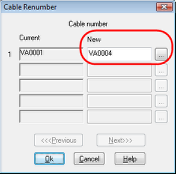
5. Now you may either accept the name in the “New” field, key in the new number for the cable in the “New” field, or select the ellipsis button to open the Select Cable Number window and select a cable number.
6. Select “Ok” to complete the cable renumber process and exit the command.
The cable you selected is now renumbered.