Customizing the Global Cable Number Template
The Cable Number Template defines the cable numbering scheme for the signal types that are used during cabling in Diagram drawings. VidCAD provides a default cable number scheme based on signal type. For example, if you create a video cable, VidCAD will number the cable using six characters (two constants “??” followed by four numbers “####”). You can, however, modify these defaults to meet your specific needs.
The procedure below will guide you through modifying the Master template that controls the default cable number templates for all new facilities created.
1. Select “Cable Settings” from the Cables flyout of the VidCAD toolbar.
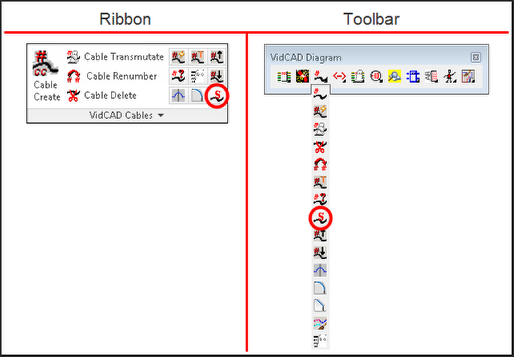
2. Select “Cable Number Templates” from the Cable Settings window.
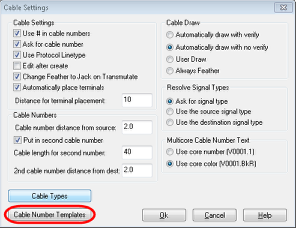
3. Select the “Edit New Facility” button in the Cable Number Template window.
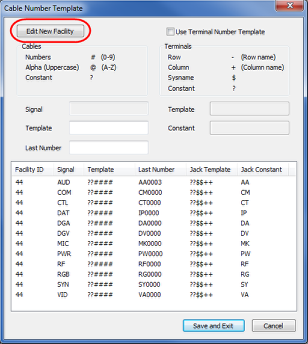
4. Notice the Facility ID now displays as “-1.” This is the Master Cable Number Template.
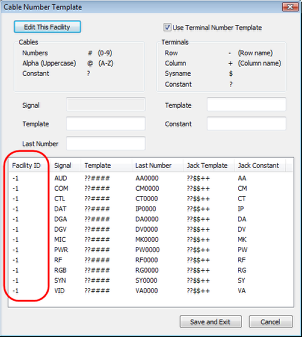
5. Modify the Cable Number Template to your desired format, then select “Save and Exit.”
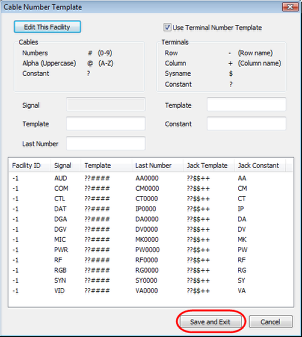
6. All new facilities created will now begin with the modified cable number template.