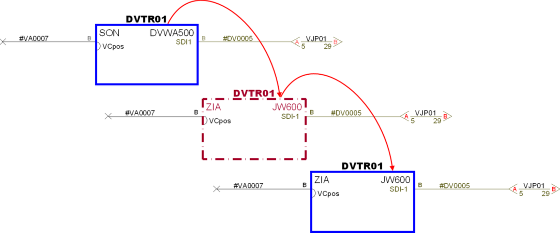Redline Equipment Overview
The Redline Equipment command is one of VidCAD's ReDoIt commands that allows users to globally update multiple drawings and the project database at the same time. Using Redline Equipment, users can globally replace one piece of equipment with another manufacturer and/or model.
A couple of important things to know about the Redline Equipment process:
1. Redline is a two step process. The first step is to redline the equipment, which changes the equipment in drawings, but not in the database. Essentially, this marks the drawings for future change. The second step is to accept the change, or restore back to the original state. If you accept the change, all drawings and the database are globally updated.
2. If the original piece is in a 3-D drawing, the replacement piece will also need a 3-D definition prior to executing the redline command.