Placing Phantom Router Symbols
A router symbol represents an input or output connection to a router. The router symbol contains information about the router name and router connection. The following procedure will show you how to place a phantom router symbol.

Note: This example assumes you have set “Automatically Place Terminals” to on in Cable Settings.
1. Select “Phantom Cable Transmutate” from the VidCAD Cables ribbon or toolbar.
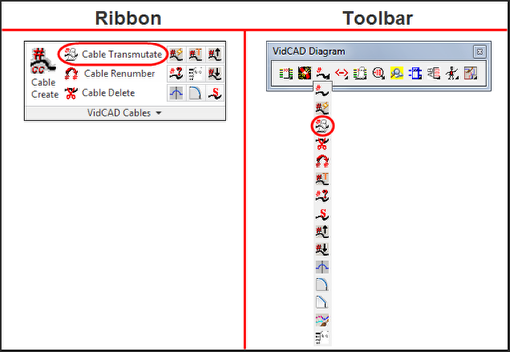
2. Select an output of the equipment block as the source of the cable.
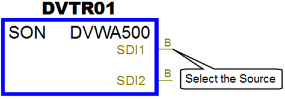
3. Select the Router symbol from the Phantom Cable Transmutate window.
4. The phantom router connection is now created at the end of the cable.
