Placing Phantom Feathers
A feather represents a flag or reference to equipment in another part of the drawing or another drawing altogether. The feather symbol indicates direction of the signal flow and the destination (or source) equipment.
In this example, you will learn how to place a phantom feather symbol.
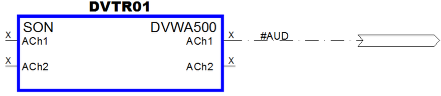
Note: This example assumes you have set “Automatically Place Terminals” to ON in Cable Settings.
1. Select “Phantom Cable Transmutate” from the VidCAD Cables ribbon or toolbar.
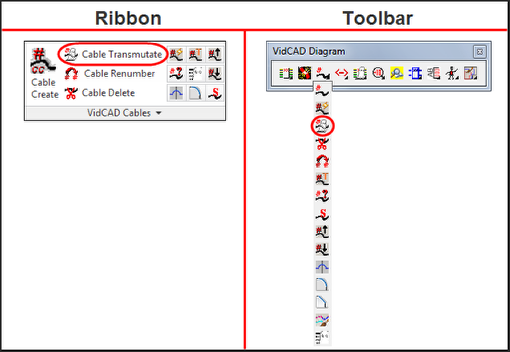
2. Select an output of the equipment block as the source of the cable.
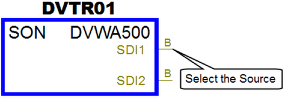
3. Select the Feather symbol from the Phantom Cable Transmutate window.
4. The Phantom feather is now created at the end of the cable.