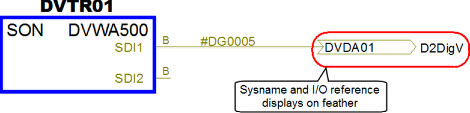Assigning Equipment to a Feather
During transmutation you can assign an equipment item to a feather. However, prior to transmutating cables, you will want to review your cable settings. Cable settings can be found from the settings flyout of the VidCAD toolbar.
Example:
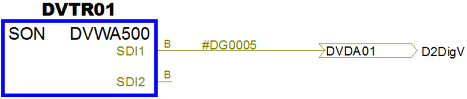
1. Select “Phantom Cable Transmutate” from the VidCAD Cables ribbon or toolbar.
Note: The equipment attached to the feather must be transmutated first.
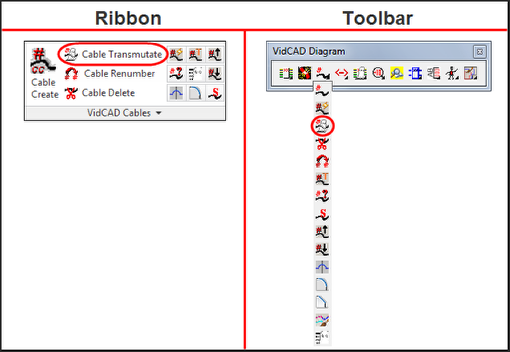
2. Select a cable containing a feather symbol.
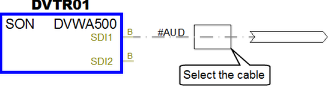
3. Select the Sysname of the equipment you want to reference on the feather. Then select “Ok.”
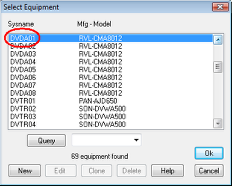
4. Select the Input or Output.
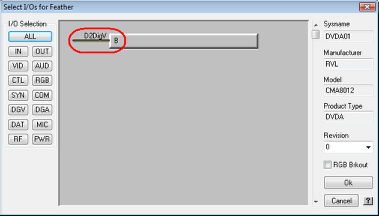
5. Select “Ok.”
6. Verify the Signal Type and Cable number in the Select Cable Number window and select “Ok.”
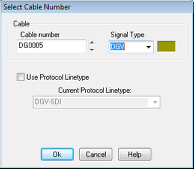
7. The cable is now transmutated and the feather displays the referenced equipment Sysname and I/O.