Minimum Block Width
When adding DAs to a drawing, the width of the block is controlled by the Block Width setting. Depending on your text placement and length of your Model and Sysname you may want to adjust the default block width. The image below shows you the same DA with different block widths. The first image has a block width of 8. The second has a block width of 12 (which is the default in most VidCAD templates). The final block has a block width of 16.
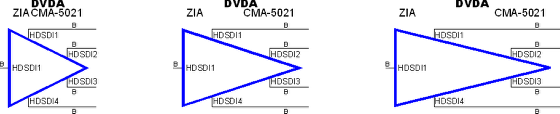
The following procedure will show you how to change the block width.
1. Select “Equipment Settings” from the VidCAD Equipment ribbon or toolbar.
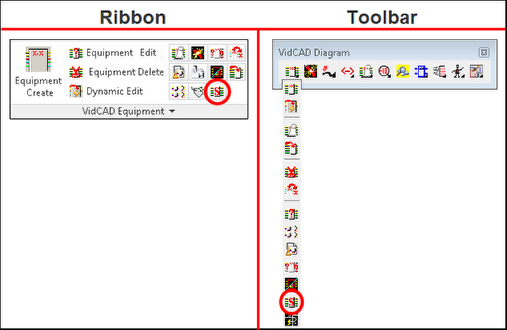
2. Select “DA” from the FlexiBLOCK Settings area of the Diagram Equipment Settings window.

3. Change the Block Width field to your desired width.
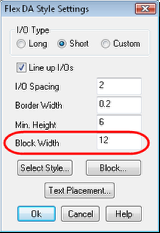
4. Select “Ok” and all future DA blocks added to this drawing will use this Block Width setting.