Line Up I/Os
If the Manufacturer, Model, Comment, or Sysname text placement are modified in an unbalanced fashion on the inside of a box type DA, as shown in the image below, the inputs and outputs may not line up as expected.
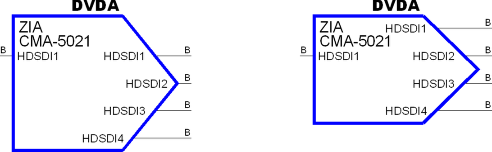
In the images above, the MFG and Model text have both been moved to the left side of the equipment block and selected inputs begin listing immediately after the model name. In the first image above, Line Up I/Os is turned on, and the first output lines up directly across from the first input. In the second image above, Line Up I/Os is turned off, and the first outputs are placed on the first available space on the right hand side of the block, essentially ignoring the placement of the first input on the block.
The following procedure will show you how to enable or disable the Line Up I/Os option.
1. Select “Equipment Settings” from the VidCAD Equipment ribbon or toolbar.
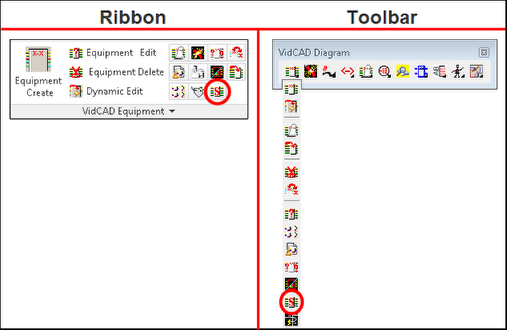
2. Select “DA” from the FlexiBLOCK Settings area of the Diagram Equipment Settings window.

3. Check on or uncheck the Line up I/Os option as you prefer.
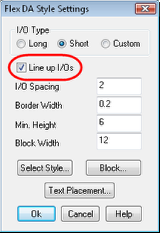
4. Select “Ok” and all future DA blocks added to this drawing will use this Line up I/Os setting.