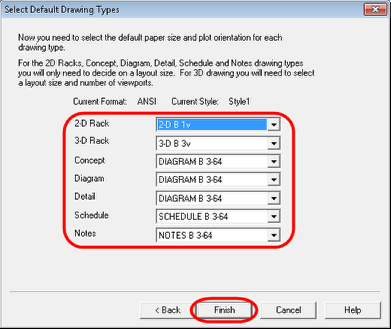Editing Facility Information
When a facility is created, basic information about the facility such as address and description information should be entered. If this information changes or additional infromation needs to be added, you can edit the facility.
1. Right click on the facility you wish to edit and select "Edit Facility."
2. Edit any facility specific information in this window, then select "Next."
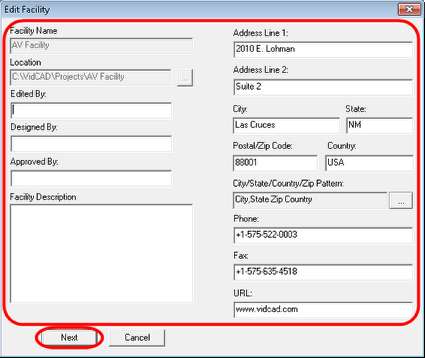
3. Edit or verify the drawing units, layout standars or titleblock style. Then select "Next."
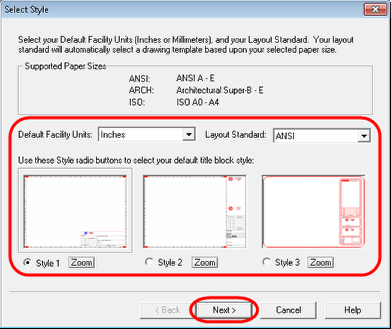
4. Edit the default drawing layout sizes for each drawing type. Then click "Finish" to complete the Edit Facility wizard.