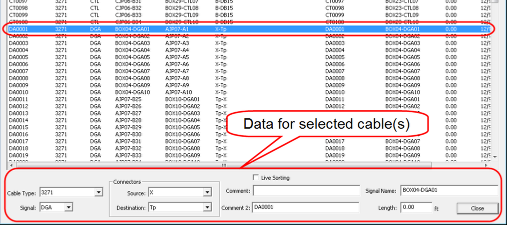Editing Data in Cable Grid
Using Cable Grid you can view facility specific data about single and multicore cables as well as edit key data fields. Most fields in the Cable Grid can be changed, which will update the facility database. Cable data can be updated one cable at a time or as a group.
The following procedure will show you how to open and edit data in the Cable Grid.
1. Select a facility from the VidCAD Main Menu, then select “Cable Grid.”
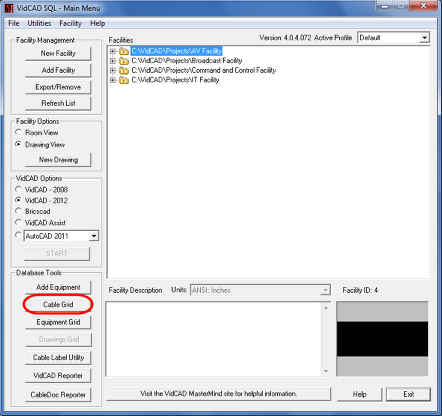
2. The Cable Grid now opens and displays all of the cables in the facility selected.
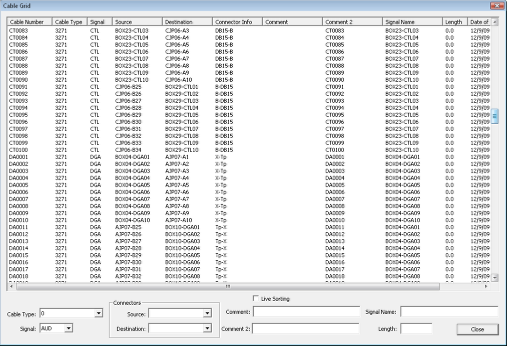
3. Select one or multiple cables from the Cable Grid. You can use the Shift and Control keys on your keyboard to select multiple cables.
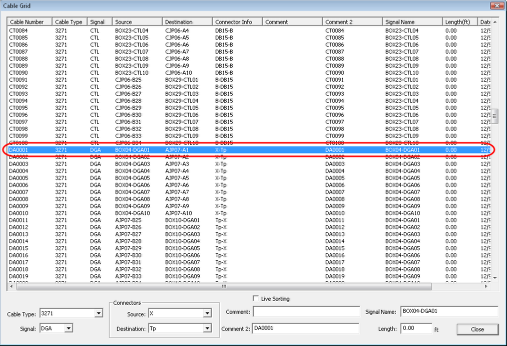
4. Database information for the selected cable(s) displays on the bottom of the Cable Grid. In these fields you can manually enter or change cable data.