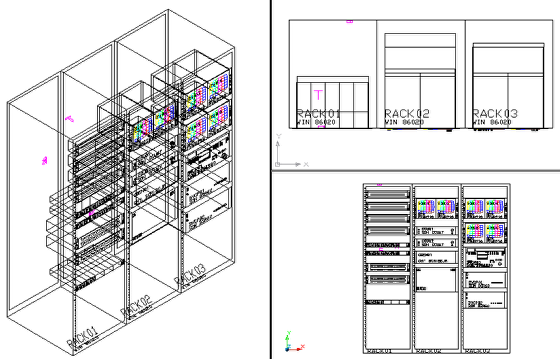Drawings Overview
You can create four types of drawings in VidCAD: Concept, Diagram 2D Rack and Architectural and 3D Rack and Architectaural. Concept drawings are high-level drawing files that demonstrate overall design. Diagram drawings specify equipment, equipment inputs/outputs, signaling, terminals and cable information. 2D Rack and Architectural drawings are used to display equipment placement on racks or for simple 2D floor and ceiling plans. 3D Rack and Architectual drawings are used for 3D rack elevations or to display rack placement in floor plans, and/or to show architectural elements of a room design. All Drawings can be created using VidCAD Rooms (Sheet Sets) or directly from the VidCAD Main Menu using the "New Drawing" tool.
Concept Drawings
Concept drawings are high-level drawing files that demonstrate overall design. These drawings do not contain specific information about inputs and outputs. Concept drawings are usually used to prepare overviews for management or customers. Depending on your method of use, equipment placed in Concept drawings can be either phantom or real data, but because there is no input or output information on blocks created in concept drawings, cable information is only phantom. Specifically, VidCAD uses AutoCAD polylines in Concept drawings to show signal flow.
Note: Concept drawings do not display specific inputs and outputs. Use Diagram drawings to show input and output information.
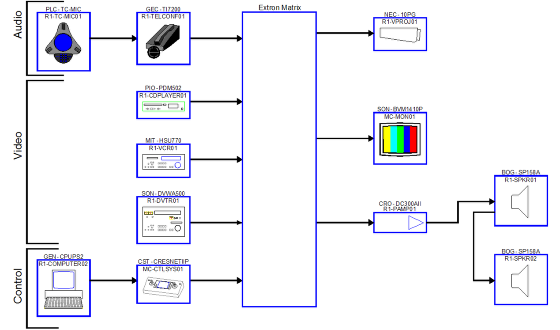
Cable Diagram Drawings
Cable Diagram drawings specify equipment, equipment inputs/outputs, signaling, terminals, and cable information. You will notice in the example that there is a much greater degree of detail than in a concept, and all of the information can be connected to the database.
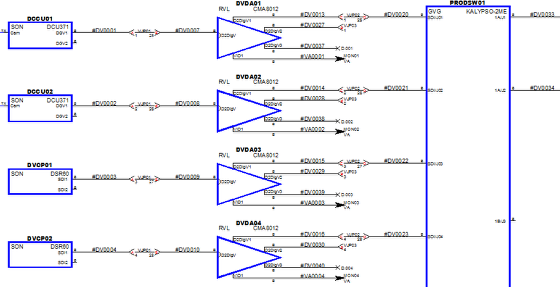
2-D Rack Elevations and Architectural Drawings
Rack or 2D Architectural drawings display equipment layout.
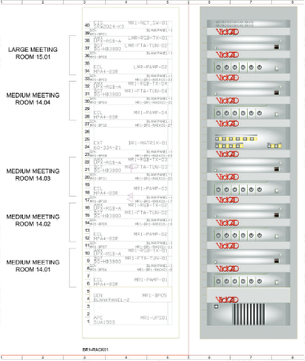
3-D Rack Elevations and Architectural Drawings
Rack or 3-D drawings display equipment and furniture layout.