Creating a Drawing from the VidCAD Main Menu
1. Open the VidCAD Main Menu from the Start > Programs > VidCAD pulldown menu or your desktop icon.
2. Select "Drawing View" from the Facility Options area of the VidCAD Main Menu.
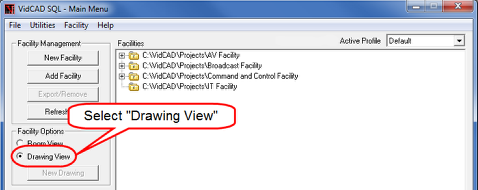
3. Select the facility then new drawing
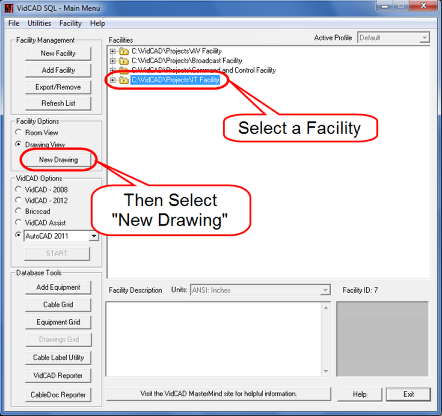
4. In the Create New Drawing window enter a drawing Name and Number, Select a Drawing Type and select a layout (paper) size. Then select "Launch."
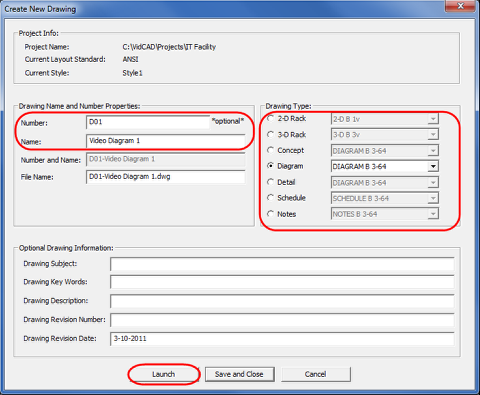
5. Select “Ok” in the Layer Diagram Controls window to finish opening the drawing.
Note: If you created a 2-D or 3-D Rack drawing this window will look different.
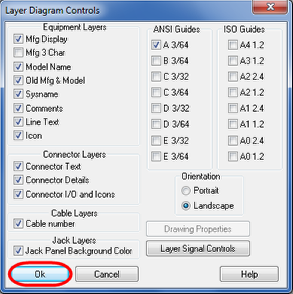
6. Click the “Save” button. You are now ready to begin inserting equipment into your drawing.