Deleting Connector Types
VidCAD comes stocked with hundreds of connector types. You can easily delete any unwanted connectors during the Equipment Create process. However, once you delete a connector, it is not available for use on any equipment or report.

1. Select “Equipment Create” from the VidCAD Equipment ribbon or toolbar.
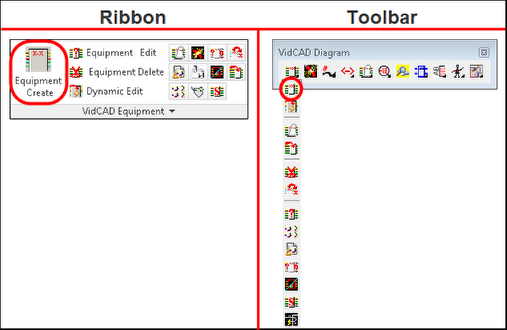
2. Select “Manage Flex” in the Equipment Create window.
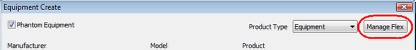
3. Select “Edit IOs” in the Flex Maintenance window.
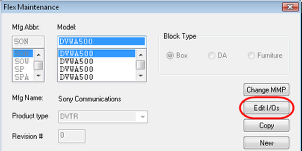
4. Select “Add” from the Edit Flex IOs window.
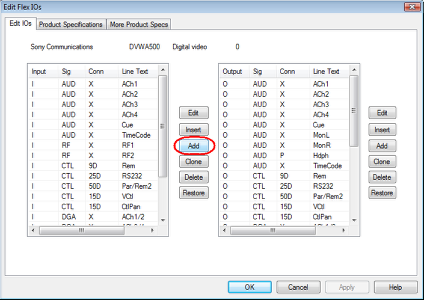
5. Select “Edit” from the Connector area of the Edit Input window.
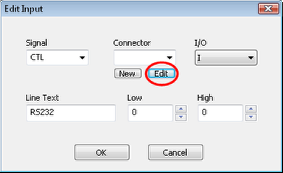
6. Select the connector to be deleted.
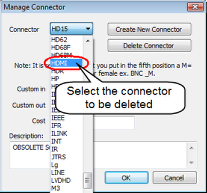
7. Select “Delete Connector” from the Manage Connectors window.
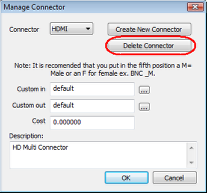
8. Select “Yes” to permanently delete the connector from the database.
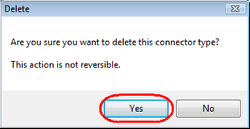
9. Repeat steps 6-8 to delete any unwanted connectors.
10. Select “Cancel” to close the Edit Input (or Output) window.
11. Select “Cancel” to exit the Edit Flex I/Os window.
12. Select “Exit” to close the Flex Maintenance window.
13. Connector(s) are now deleted from the VidCAD database.