Creating New Cable Types (Single Core)
New cable types are easily created in VidCAD by “Cloning” existing cable types. The procedure below will guide you through creating a new single core cable type named “VCAD.”
1. Select “Cable Settings” from the VidCAD Cables ribon or toolbar.
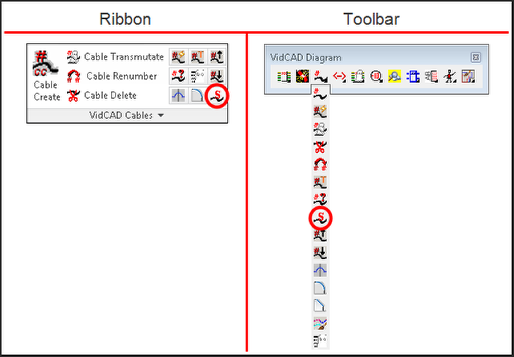
2. Select “Cable Types” in the Cable Settings window.
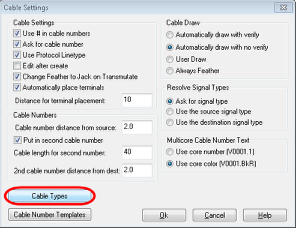
3. Select the “Grid” tab in the Cable Types window.
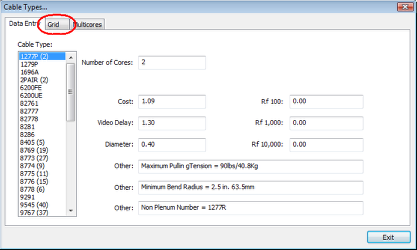
4. Select a cable type with a definition similar to one you want to create.
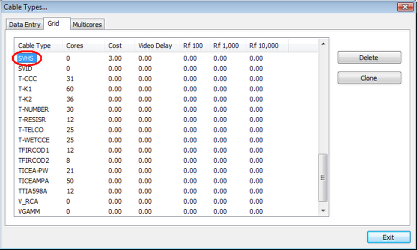
5. Select “Clone” from the Cable Types window.
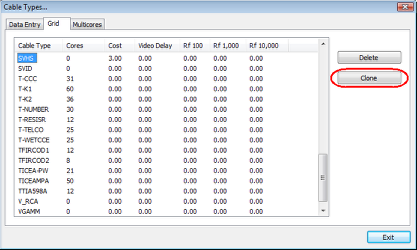
6. In the “New Cable Type:” field of the Clone window, enter the name of the cable type you want to create.
Note: You can key up to eight characters.
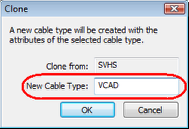
7. Select “OK.”
8. Select the “Data Entry” tab in the Cable Types window.
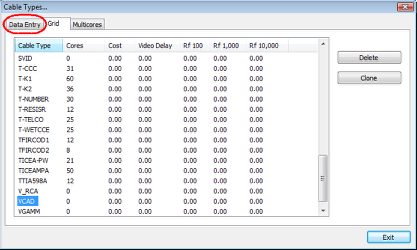
9. Select the new cable type you created from the list of cable types and modify the data entry window to meet your needs.
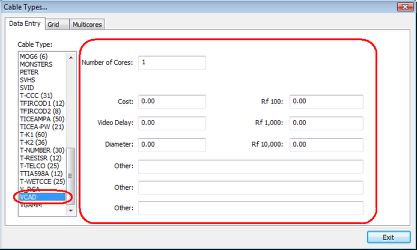
10. Select “Exit” to close the Cable Types window.
11. Close the Cable Settings window.
12. Your new cable type is now created.