Cable Chamfer
The Cable Chamfer command creates a chamfer (rounded corner) on any VidCAD cable that is not perfectly horizontal. Cable Chamfer will update all cables in the entire drawing. This command is irreversable and the chamfer created flatten out if a cable is repositioned. With that in mind, we strongly recommend executing this command AFTER all cables are in place.
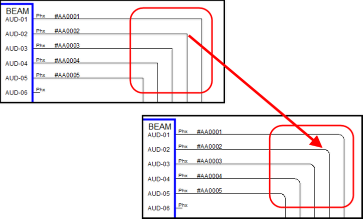
1. Select the "Cable Chamfer" command from the VidCAD Cables ribbon or toolbar.
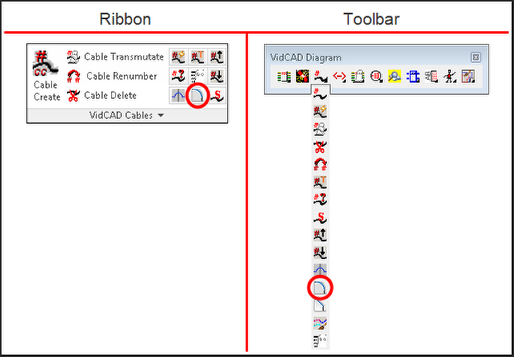
2. Verify all cables that should display a chamfer now have one.