Changing Future Jack Symbols
VidCAD offers a wide variety of terminal symbols to allow you to customize your drawing style to your individual taste and needs. Usually, you can only use one style in a drawing. With jacks, however, you can use several different symbols by using the Change Future Jack Style command. Change Future Jack Style allows all existing jack symbols to remain as they are and creates all future jack symbols using a new style.
1. Select “Change Future Jack Style” from the VidCAD Jacks ribbon or toolbar.
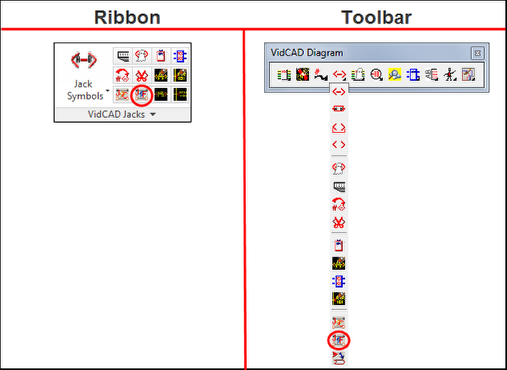
2. From the Change future jack style window, select the style you wish to use, then select “Ok.”
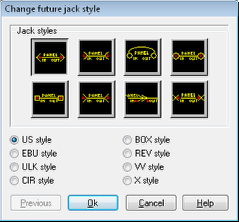
3. All existing jack symbols remain with the old style and all new jack symbols will appear with the new style selected.