Cable Number Up
VidCAD creates all cables with a default text height of 0.6 inches. After all cables have been added to a drawing you can easily increase or decrease the cable number text size. Using the Cable Number Up command all cable numbers in the drawing will increase to 0.8 inches.
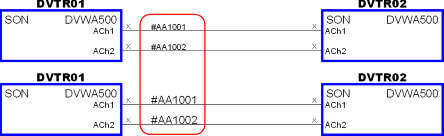
The following procedure will show you how to use the Resize Cable# Up command.
1. Select “Resize Cable# Up” from the VidCAD Cables ribbon or toolbar.
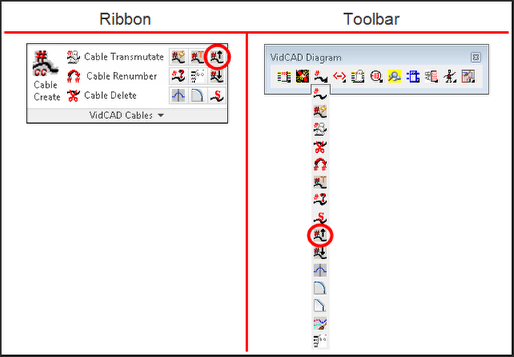
2. All cable numbers in the drawing, for all signal types, are resized up from 0.6 to 0.8 inches.