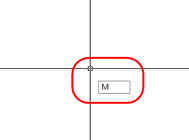Accessing Commands with Keyboard Shortcuts
There are several methods of accessing VidCAD and AutoCAD commands. The most common way is to access commands via toolbars. Additional methods of accessing commands include Menus and Keyboard Shortcuts. This section will show you how use keyboard shortcuts to execute commands.
VidCAD Keyboard Shortcuts
Most VidCAD commands that are available from toolbars or menus can also be activated by typing in a keyboard shortcut. For Example: instead of selecting the Phantom Cable Transmutate command from a toolbar or menu you can simply type “PCT” on your command line or dynamic input. (See images below)
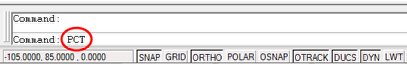
A list of commonly used VidCAD keyboard shortcuts is located on the back of this manual.
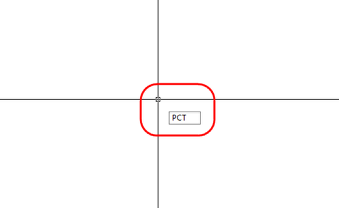
AutoCAD Keyboard Shortcuts
Most AutoCAD commands that are available from toolbars or menus can also be activated by typing in a keyboard shortcut. For Example: instead of selecting the Move command from a toolbar or menu you can simply type “M” on your command line or dynamic input. (See images below)
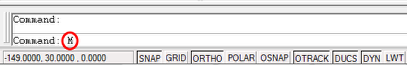
A list of commonly used AutoCAD keyboard shortcuts is located on the VidCAD Mastermind website.