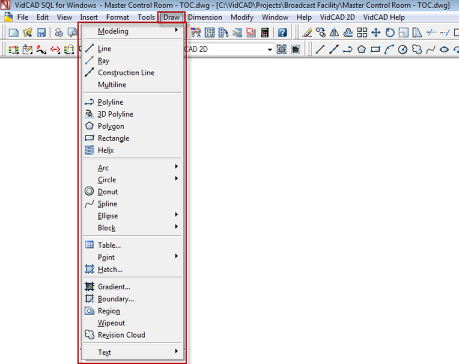Accessing Commands from Menus
There are several methods of accessing VidCAD and AutoCAD or BricsCAD commands. The most common way is to access commands via toolbars. Additional methods of accessing commands include Menus and Keyboard Shortcuts. This section will show you how to use Menus to activate commands.
VidCAD Menus
1. Most VidCAD commands can be accessed from menus located at the top of the drawing. The menus circled below are where you will find VidCAD commands and help.
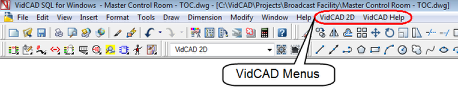
2. If you click and hold the VidCAD 2D menu you will see a list of command categories.
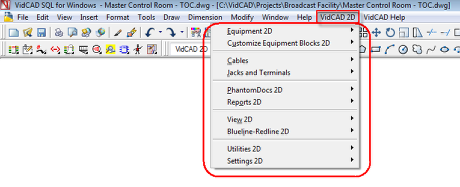
3. Hover over any category to see a list of related commands. Click on any item on the list to execute that command.
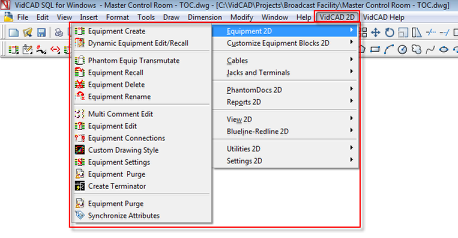
AutoCAD Menus
1. AutoCAD commands can be accessed from menus located at the top of the drawing. The menus circled below are where you will find AutoCAD or Bricscad commands and help.
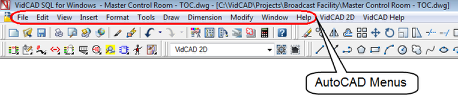
2. If you click and hold on any AutoCAD menu you will see a list of related commands. Click on any item on the list to execute that command.