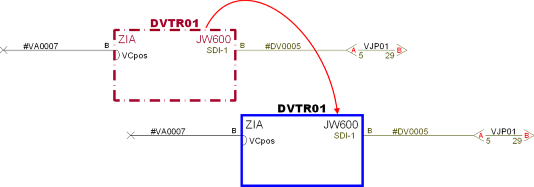Accept Redline
The Redline Equipment command is one of VidCAD's ReDoIt commands that allows users to globally update multiple drawings and the project database at the same time. Using Redline Equipment, users can globally replace one piece of equipment with another manufacturer and/or model. When equipment is redlined, all drawings are updated but the database is NOT. This is because the equipment has only been marked for change. The redlined equipment can be restored to its original state or accepted to make the change final.
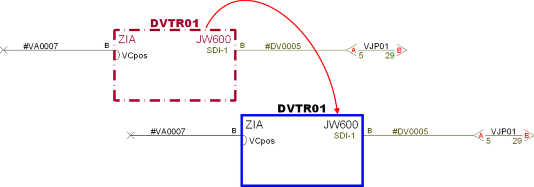
The following procedure will show you how to accept redline equipment to change the equipment in all drawings and in the database.
1. Select “Accept-Restore Redlines” from the VidCAD Redline ribbon or toolbar.
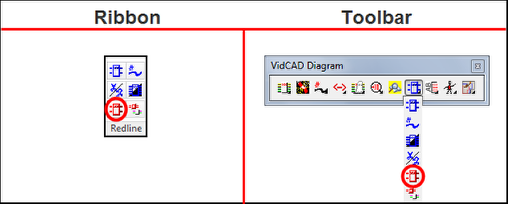
2. The Accept-Restore Redlines window displays a list of all equipment that has been redlined. Select the equipment you want to accept from the list and click “Accept.”
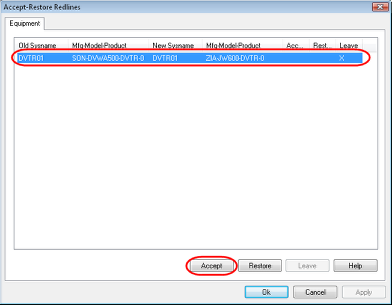
3. Select “Ok” in the “Accept-Restore Redlines” window to complete the process. This will change the equipment block style from the redlined block type (red border and text) to a standard equipment block. The database will also be updated and will reflect the new manufacturer, Sysname, and other important information.