4.5.4.783 -> 4.5.4.836
Summary of Changes for VidCAD SQL 4.5 (4.5.4.783 -> 4.5.4.836)
Release Date: April 2, 2014
VidCAD Main Menu
-Enhanced the VidCAD Main Menu to focus on the Start button when a drawing or sheet set is selected or to nothing if anything else is selected. Previous focus was on the Exit button causing the main menu to close if you press enter.
-Resolved issue with all 64 bit versions of AutoDesk DWG TrueView to launch when in VidCAD Assist mode. VidCAD now launches with the highest release installed of DWG TrueView 2011-2015.
-New Enable VidCAD Workspace Automation setting - To make tool selection between Diagram and Rack drawings easy, VidCAD introduced its own set of workspaces many years ago. Some users have experienced a desire to control their own workspaces, and for those advanced users we now have an option where you can turn off VidCAD Workspace Automation. We do not recommend turning off this setting unless you are experienced in the creation of AutoCAD workspaces or having speed related issues when switching between open drawings. The setting is found on the VidCAD Main Menu -> Settings window.
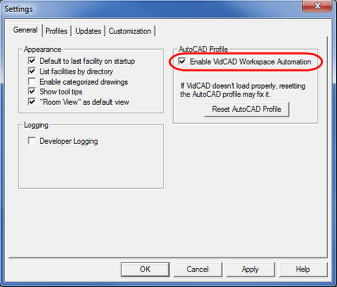
-Resolved issue where the utility that loads the titleblock and renames the layout if a layout named "Layout1" is detected would only run on first launch. The Layout1 detection now runs everytime a drawing is launched.
Cables
-Resolved issue for AutoCAD users that would cause Phantom Cable Transmutate to stop working after 125 cables were completed. Phantom Cable Transmutate now continues without having to restart the drawing after 125 cables.
-Resolved issue causing Cable Create in Concept to crash when using BricsCAD v13.
-Enhanced Phantom Cable Transmutate to recall cables from jacks and/or feathers leading to the input side of an equipment block.
-Resolved issue for BricsCAD users that was causing bad placement of cable numbers when using Phantom Cable Transmutate, with Zoom to cable for Transmutate on, if the cable was going from a loopthru output. The cable number now appears in the expected position.
-Resolved issue with the Jack Renumber command where jack positions that were represented on feathers were not being updated.
-Resolved issue where the Use Phantom Feather Data setting was not saved when turned off in the Cable Settings window.
-Resolved issue that was causing a Fatal Error when users click the Cable Setting button. (AutoCAD 2008 - 2011 users only)
-Resolved issue with Cable Autozoom setting turned OFF that would allow cables with terminal symbols that were not on the screen to transmutate to blank information.
Equipment
-Resolved issue in Add Equipment -> Manage Flex from the VidCAD Main Menu that would force three characters in the Low and High fields of Edit Input/Output. The forcing of three characters should only have been applied to VidCAD routers.
-Resolved issue with the library and project Edit Router function that would cause the preceding 0's to be erased.
-Resolved issue with color control settings where some equipment block attributes would not change to "Real" color if block was originally phantom.
-Enhanced the New View selection list to only display 2D rack options for furniture.
-Resolved issue with the project Jack Edit window that would allow users to redefine data on an entire row even if a cell was in use. VidCAD now locks the row out if even one position has been used.
-Resolved issue where some stock furniture items defaulted to Revision 0 rather than Revision *. All furniture should have a revision number of *.
-Resolved issue with the Redline command where the program would crash if the equipment to be redlined was represented by a feather and is in multiple drawings.
Reporter
-Resolved issue with jacks showing up in a separate list with the same drawing name in the "Reports Grouped by Drawing" report.
-Resolve issue with the cable number selection process for Cable Labels where clicking on a data point other than cable number would not select the entire row.
-Resolved issue where static text would print on all unused positions on the cable label sheet.
-Resolved issue with multicore cable numbers where VidCAD would display the core color rather than the core number. The core color is still available as another field if users want to view them.
-Resolved issue where there was a large gap between the cable number and the core/color information.
-Resolved issue where the new Cable Comments 2-4 fields were not available for cable exports to excel.
-Resolved issue in the Cable and Equipment Quick Filter where the date and to from were being processed in reverse order leading to zero finds every time. The filter now orders the dates as expected.