Using VidCAD Equipment Purge
When Equipment and other symbols are placed on a drawing a block name is saved. If the equipment or symbol is erased, the block name remains in the memory of the drawing. Sometimes it is necessary to clear the memory of blocks that have been erased from a drawing. The fastest and safest way to clear this information is to use the “VidCAD Equipment Purge” command.
The process below guides you through using the VidCAD Equipment Purge command.
1. Select “VidCAD Equipment Purge” from the VidCAD Equipment ribbon or toolbar.
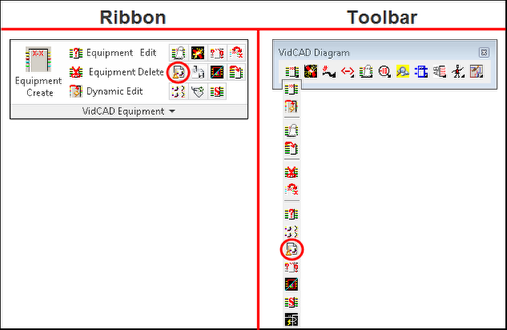
2. The VidCAD Message window displays a list of all blocks that have been erased from the drawing that can be purged. Select “OK” to purge the equipment blocks from the drawing.
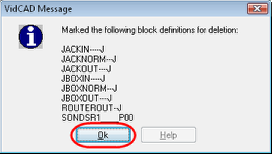
3. The VidCAD Message window displays a list of all Layers that have been erased from the drawing that can be purged. Select “OK” to purge the unused layers from the drawing.
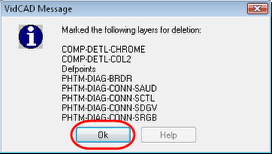
4. The drawing is now purged of erased equipment blocks and unused layers.