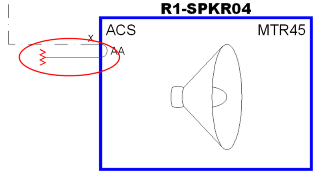Terminator Create
All terminators added to drawings in VidCAD are in Phantom mode regardless of Equipment Phantom Settings. After terminators are added to a drawing they can be transmutated to be included in the facility equipment database.
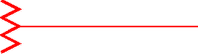
The following procedure will show you how to add a terminator to an equipment input or output.
1. Select “Create Terminator” from the VidCAD Cables ribbon or the VidCAD Equipment toolbar.
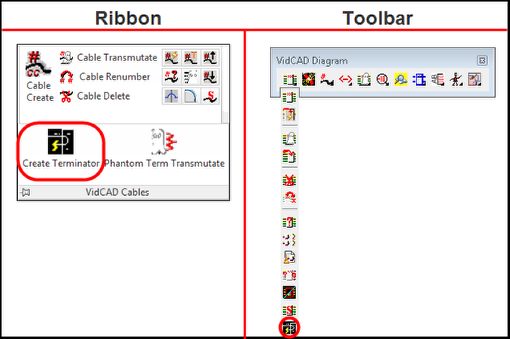
2. When prompted, select an input, output, or as in the example below, a loopthru connection.
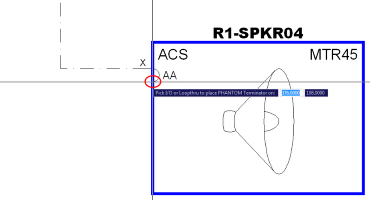
3. The terminator will now appear on the input, output, or loopthru.