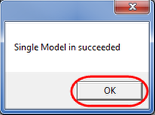Single Model In
The Single Model In utility allows users to import items that were exported using the Single Model Out utility.
Note: The Single Model Out/In utilities do not work with Jacks or Routers.
Note: The Single Model Out/In utilities do not carry over any 3D block views.
The following procedure will show you how to import a single model.
1. Select "Add Equipment" from the VidCAD Main Menu.
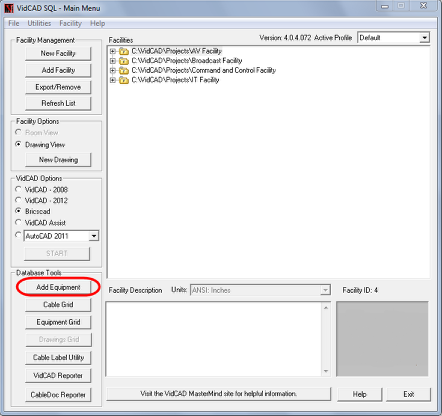
2. Select "Manage Flex."
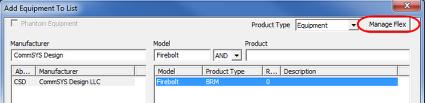
3. In the Flex Maintenance window select "Single Model In."
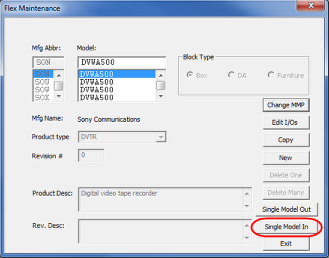
4. Browse to the location of the .xml file you want to import and click "Open."
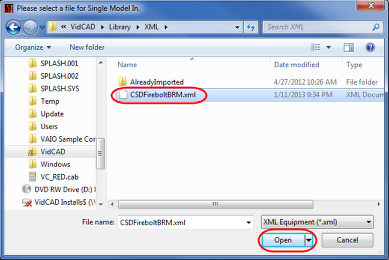
5. Select "OK" to complete the single model import.