Deleting Real Cables
Once you transmutate your cables (or if you create your cables in Real mode), you must use Cable Delete to remove them from the database. Cable Delete is a ReDoIt function that allows you to simultaneously delete cables from the drawing and the database.
Note: If you want to delete a cable from the database but want to retain a Phantom cable, make sure you check the “Revert to Phantom” option located in Phantom Settings or the Cable Delete selection window. If you mistakenly delete a cable, re-create it with “Cable Create.” (Do not use the AutoCAD “undo” command, because AutoCAD commands do not interact with the database.
1. Select “Cable Delete” from the VidCAD Cables ribbon or toolbar.
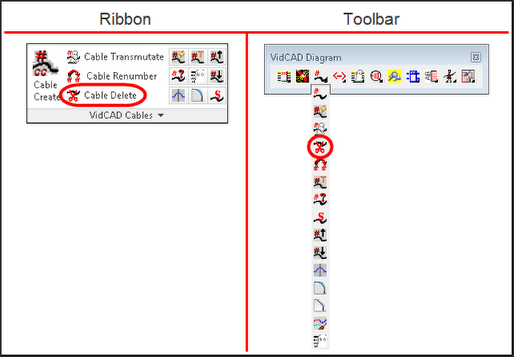
2. The Cable Delete window will display near the top left of the drawing screen and displays four methods of selecting cables to delete. Crossing Window is the default and is the preferred method for selection.
3. Notice “Revert to phantom” is selected. If “Revert to phantom” is active (default) the cable information will be removed from the database, but the cable will remain on the drawing in phantom mode (dash-dot linetype). If “Revert to phantom” is not selected, the block information will be removed from the database and the drawing.
4. Draw a crossing window around the cable(s) you wish to delete and select “Done".
5. The cable(s) is now removed from the database and is reverted to phantom in this and all associated drawings.