Deleting Equipment from the VidCAD SQL Database Using Delete Many
You can easily delete any single piece of equipment that is currently in the VidCAD SQL database using the Delete One command in the Flex Maintenance window. You can also delete multiple equipment items from the same manufacturer. The procedure below will guide you through deleting existing pieces of flex equipment from the VidCAD SQL database.
1. Select “Equipment Create” from the VidCAD Equipment ribbon or toolbar.
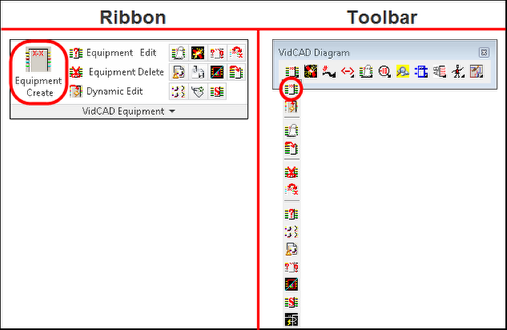
2. Select “Manage Flex” from the Equipment Create window.

3. Select “Delete Many” in the Flex Maintenance window.
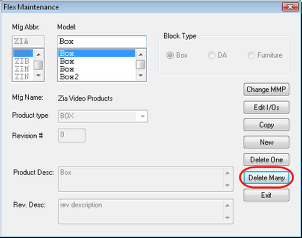
4. Select the manufacturer of the models you want to delete.
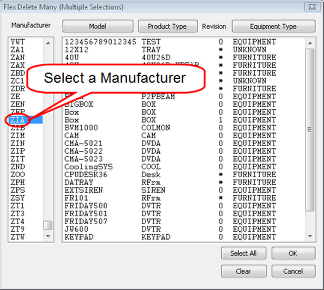
5. Use the standard Shift and Control keys to select all of the models you want to delete. Then select “OK.”
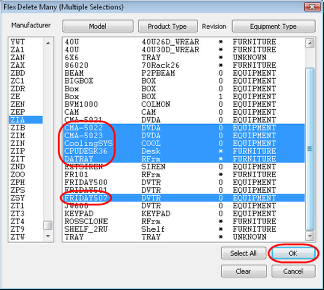
6. In the Delete Many Confirmation window, verify the equipment you wish to delete then type “Delete” where prompted and click “OK.”
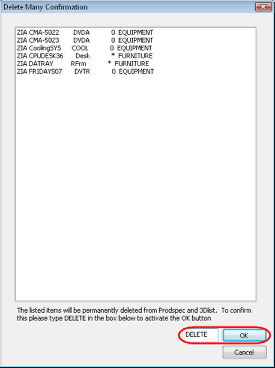
7. The equipment you selected is now permanently deleted from the VidCAD library and you are returned to the Flex Maintenance window. Click "Exit" in the Flex Maintenance window to return to the Equipment Create window or select Delete Many again to continue deleting equipment.