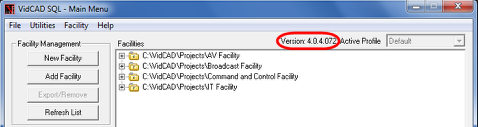Checking VidCAD Version
When contacting VidCAD Technical Support, it is important to know exactly which version of VidCAD you are running on. Follow the procedure below to check your current version of VidCAD.
1. Open the VidCAD Main Menu.
2. Select “About Main Menu” from the Help pull down menu.
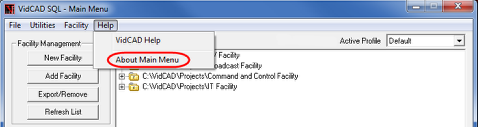
3. Locate the Version information.
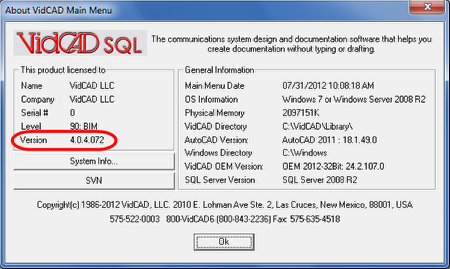
4. Select “Ok” to close the About VidCAD Main Menu window.
--OR--
1. Open the VidCAD Main Menu.
2. View the current version number directly from the Main Menu.