Changing Cable Types
Cable types can be easily changed using the Change Cable Type command. The following procedure guides you through using the Change Cable Type command.
1. Select “Change Cable Type” from the VidCAD Cables ribbon or toolbar.
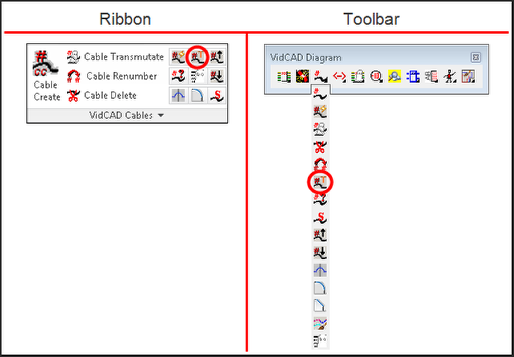
2. Select “Select…” from the Change Cable Type window.
Note: You can also select “Query” to search for the cables you want to modify.
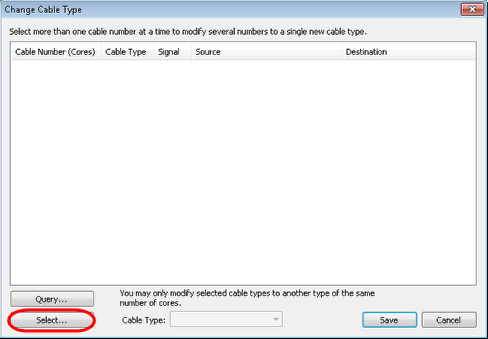
3. Select the cables you wish to modify then right click or press “Enter” to return to the Change Cable Type window.
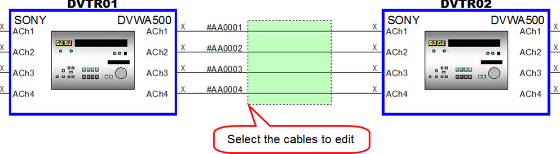
4. The cables you selected now display in the Cables Number column. The current Cable Type for each cable also displays.
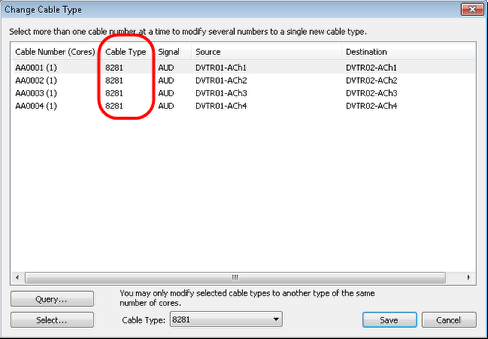
5. Select all of the cables you wish to modify to the same cable type.
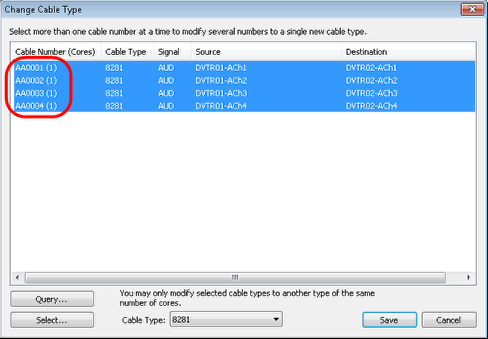
6. Select the arrow in the cable type field at the bottom of the window to display the list of available cable types and select the desired Cable Type.
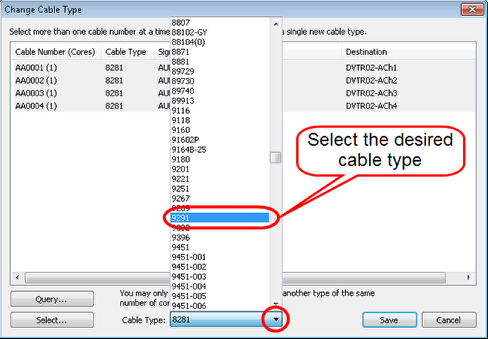
7. The new Cable Type displays for each selected cable.
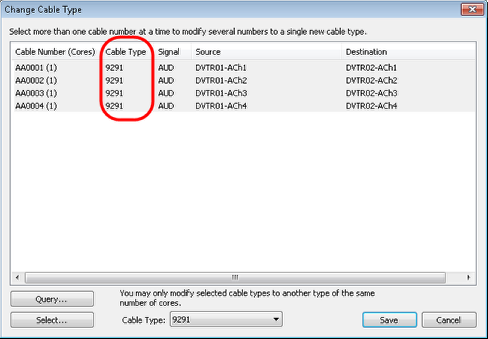
8. Select “Save” to save changes and exit the Change Cable Types window.
9. The cable types are now changed in the project database.