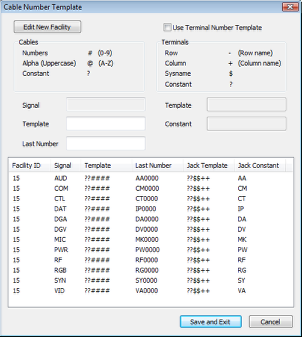Cable Number Template Overview
VidCAD provides a default cable number scheme based on signal type. For example, if you create a video cable, VidCAD will number the cable using six characters (two constants “??” followed by four numbers “####”). You can modify these defaults to meet your specific needs.
The Cable Number Template should be reviewed and modified prior to the Cable Transmutation process. The Cable Number Template can be modified at the project level. You can also modify the Master Cable Number Template which will define the Cable Number Template for all new facilities created. Please review the default Cable Number Template in the image below.