Cable Number Distance from Source
The Cable Create process will automatically place a single cable number to the right of a source piece of equipment. The distance from the end of the input to the start of the cable number can be modified to your drawing style. The image below shows you three different “distance from source” settings, starting with the default 2 units.
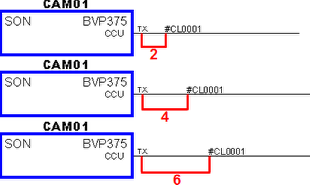
The following procedure will show you how to edit the “Distance from Source” setting.
1. Select “Cable Settings” from the VidCAD Cables ribbon or toolbar.
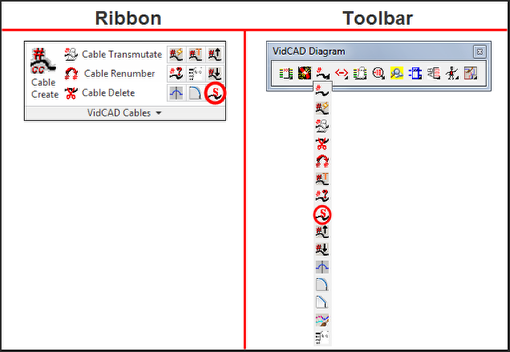
2. Change the “cable number distance from source” field to your desired setting.
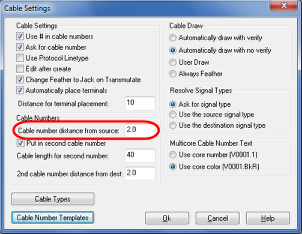
3. Select “Ok” and all future cables will use this setting.