DA Style
VidCAD offers six basic DA styles to choose from. The default DA style is Style 6 shown at the bottom right of the image below.
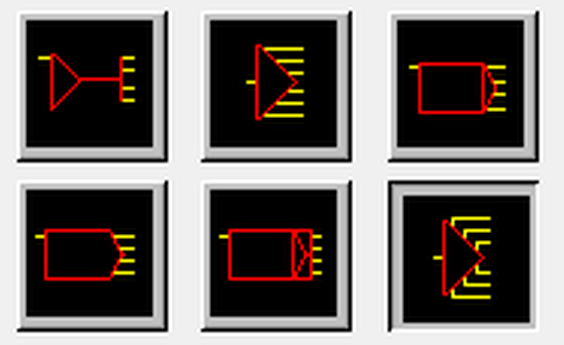
The following procedure will show you how to change the DA style.
1. Select “Equipment Settings” from the VidCAD Equipment ribbon or toolbar.
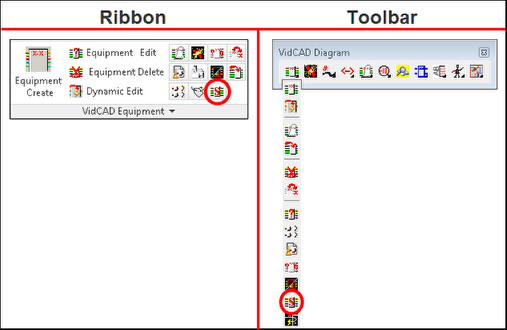
2. Select “DA” from the FlexiBLOCK Settings area of the Diagram Equipment Settings window.

3. Select “Select Style” from the Flex DA Style Settings window.
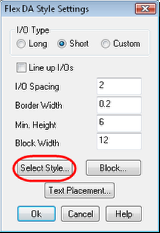
4. Select the DA style you prefer.
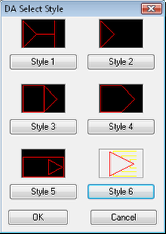
5. Select “OK” and all future DAs added to this drawing will use the selected DA style.